C/C++ Compilers
Professional C & C++ compilers
- Eclipse: Eclipse Ide refers to an open source utility that offers some advance functionality for C/C++ programmers. It has some impressive features such as syntax highlighting, debugger and auto code completion. Eclipse ide is supported on Windows, Linux, and Mac OS X.
Download Eclipse
- NetBeans: Netbeans is another advance open source ide with features such as semantic highlighting, automatic formatting braces matching, unit testing, code assistance and much more..
Download NetBeans
- Dev C++: Dev C++ makes use of mingw port of GCC as it's compiler. Dec C++ also supports C-Language and it's feature includes GCC based Compiler, auto code completion, syntax highlighting, project manager and print support. (Hight Recommended)
Download Dev C++
- CodeLite: Like Code::Blocks C++ Ide, CodeLite is also an open source, cross platform ide for C/C++ Programming Languages. CodeLite can work on different OS such as Windows, Linux, and Mac OS.
Download CodeLite
- Code::Blocks: Code::Blocks refers to an open source, cross platform and extensible ide for C++. The best featue of this C++ ide is that as per on your need, it can be extended with the help of available plugins.
Note: You might need additional Plugins/Compilers like tcc/MinGW to make Code::Blocks work Properly.
Download CodeBlocks
/* Any Queries related to Code::Blocks, email me for assistance*/

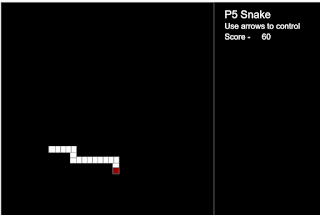



No comments:
Post a Comment